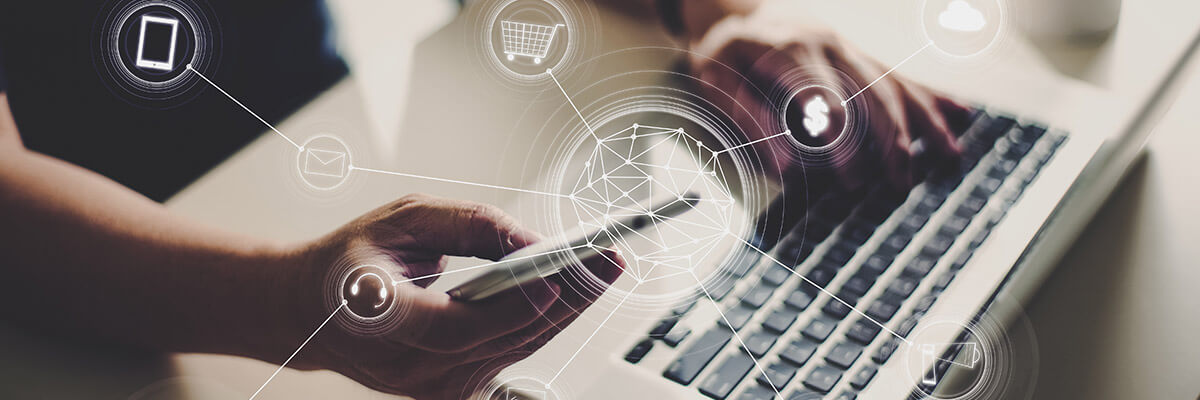Desktop, laptop, tablet or mobile.
Manage your accounts, transfer funds, pay anyone, make mobile deposits, and more.

Manage accounts
Find out if your deposits or payments have cleared without waiting for a monthly statement. Quickly confirm your credit card balance before you make a purchase or payment. Your current and past account activities are available when you need them.
- Check balances for your accounts.
- Track your recent and pending transactions, including ATM visits & debit card purchases.
- Go paperless and get your statements sooner.
- Receive account alerts with text and email notifications.
- View and redeem your Rio Grande Rewards

Pay & transfer
Making payments has never been easier.
- Set up and edit recurring transfers and payments.
- Transfer funds to friends or family.
- Move money to accounts at other financial institutions.
- Transfer funds between your Rio Grande Credit Union accounts.
- Send gift checks & make donations.
- Ask Alexa to pay your bills!
- Learn more about how to pay virtually anyone here ?

Get the mobile advantage
Mobile Banking offers convenient, secure banking from almost anywhere.
- Track your balance or see if a payment is due.
- Deposit checks from your phone
- Freeze or activate your credit or debit card with Card Controls
- Log in with your thumbprint or use facial recognition
- Get your FICO® Score
Download the app today!
You must be a Rio Grande Home Banking user with a valid email address to access Mobile Banking. Visit a branch or text the Member Resource Center at 505.262.1401 or memberservices@riograndecu.org to request a home banking password.